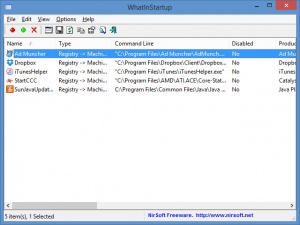WhatInStartup
1.35
Size: 55 KB
Downloads: 3450
Platform: Windows (All Versions)
Some applications stay in their place and run only when you tell them to do so. Other applications don’t do that, they automatically run at startup. When the Windows operating system starts up, they start alongside it. With NirSoft’s aptly named WhatInStartup you can see which applications do that and you can manage all the applications that run at startup.
According to Nir Sofer, the developer behind NiSoft, WhatInStartup should work just fine with any Windows edition, starting from Windows 2000 and going all the way to Windows 10. To get started with WhatInStartup, you have to download an archive, extract its contents, and run the WhatInStartup executable. You don’t have to install anything!
The main panel on this WhatInStartup’s interface lists all the applications that run at startup; the list displays the application’s name, version, location, size, and more. In the upper left hand corner, there’s a traditional File Menu and a toolbar with buttons to disable a startup item, enable a startup item, open the Advanced Options menu, and more.
If you want to see which applications automatically run at startup, WhatInStartup has your back. Just launch the application and it’ll generate a list of programs that are loaded automatically when Windows starts up. If you want to manage your startup applications, WhatInStartup once against has your back. You can use the application to remove, disable, edit, or add new entries to the list of startup programs.
Just like all the other applications that Nir Sofer offers via NirSoft, WhatInStartup is freeware. If you like this tool, consider making a donation.
Get NirSoft’s free and portable WhatInStartup and find out which applications automatically run at startup. Once you’re in the know, you can remove, edit, or add more applications to the startup list.
Pros
WhatInStartup does not have to be installed and works with any 32- or 64-bit version of Windows. The interface clearly lists all the applications that run at startup. Remove, edit or add new entries to the aforementioned list. You can initiate a Google search from within the application. WhatInStartup is free software.
Cons
None that I could think of.
WhatInStartup
1.35
Download
WhatInStartup Awards

WhatInStartup Editor’s Review Rating
WhatInStartup has been reviewed by George Norman on 13 Jan 2017. Based on the user interface, features and complexity, Findmysoft has rated WhatInStartup 5 out of 5 stars, naming it Essential